Before we get started, a quick note. The character at the end of this sentence (preceding the period) should be a right-pointing arrow: ➞. If you see something else, you may wish to consider ensuring that your web browser, fonts, and OS properly support Unicode, and that any settings are correctly set. Otherwise, go ahead and visualize a right-pointing arrow wherever you see the above character.
So Wassup with the Griffin iMic?
No time for this… Bottom Line, Please!
Ask just about anyone in the Macintosh community how to get analog audio into a Mac that lacks built-in analog to digital (A➞D or A/D) circuitry, and they’ll respond, “Get an iMic”.
That’s understandable. Griffin Technology has a long history in the Mac community making useful hardware adapters of various sorts at reasonable prices, and supporting them well. As far as i know, they were the first-to-market with any USB analog audio interface with the iMic, at least as covered in the popular press.
That was then (circa 2000?). There are now many USB analog audio interfaces, especially in the professional market. Popular brands as of this writing include Edirol and M-Audio. There also exist FireWire analog audio interfaces, which i will not cover on this page. The iMic pretty well defines the low end of the price scale, running around US$35. The next level up clocks in at about twice that price. Adding extra features like professional mic inputs, mixing, MIDI, etc. kicks things up to the low hundreds of US $. Going from USB to FireWire or to more than 2 or 4 channels moves prices towards the sky.
What’s Sonic’s Beef?
My friend No Problem was cajoled into buying an iMic with his titanium PowerBook (667 MHz G4, M8407) in Spring 2002. Seemed reasonable enough at the time.
The results he was getting were not living up to the claims made for the product, nor his expectations. He brought the TiBook system and iMic with him during a visit in Summer 2002. We spent several days applying my (then) 37 or so years of amateur and professional audio experience plus (then) 16 years of Mac experience to bear upon the problem(s), concluding that the iMic was wholly unsuitable for any serious music audio digitization work.
In reviewing the situation in October 2005 with the benefit of both hindsight and, more importantly, substantial additional information that was not available to us in 2002 plus evolutionary changes since that time, i have reached a very different conclusion. Our conclusion in 2002 was accurate for us, with that system, at that time. Many things have changed, which significantly change the outcome.
Specifics, please
There were three problem areas that i specifically remember these several years later:
- No Playthrough (inability to monitor the actual signal after digitization as it is being recorded)(next section)
- Input clipping point dangerously low (-0.5 dBV; discussed below)
- Not meeting its published specifications
Let’s look at these topics, in turn.
No Playthrough
Those of us who have worked with analog equipment realize that there is no substitute for hearing, during recording, the actual sound being recorded after it has passed through the recording device and all its circuitry and recording media elements. Those who are familiar with analog tape systems may recall discussions of the superiority of 3-head tape machines over 2-head models. The extra head (and circuitry) made it possible to monitor the actual recording going onto the tape as the recording was happening. Any problems with bad tap or tape machine problems were immediately audible and apparent, as well as visible on the unit’s meters. 2-head machines would usually pass the same audio checking into them back out (or would not output anything while recording), before it got near the tape. The level meters displayed only what was heading in to the tape, not what actually made it onto the tape. The ability to monitor what is actually recorded has saved many a recording.
Unfortunately, digital recording does not exactly work this way. I know of no system that re-accesses the data off the hard drive that are being recorded onto it. Still, with a reasonably reliable hard drive, that is not where the problem lies, and what exists does allow monitoring the real-world problem area as the recording is in progress.
Called “Playthrough” on the Mac, it is the ability of the computer to output the digital signal that is being recorded… the same signal going to the hard drive, yet before it gets to the hard drive. While this may sound like a 2-head analog tape deck, the critical aspect is that this is the digital signal that has just (we hope!) survived the analog-to-digital conversion process. There’s an awful lot of things that can go wrong with the A➞D process that do not show up in the displays of recording software, yet are readily audible to those listening to the signal post A➞D.
No matter what we did, we were unable to get the Griffin iMic to work in Playthrough mode. That alone was a deal-killer.
As of the day i first wrote and published this page, i have learned something that was not on the Griffin website nor in the documentation in 2002 (we looked): Playthrough support can be limited by Mac OS issues. Griffin claims the iMic itself supports playthrough, and i have read from other iMic users that they successfully have activated and used Playthrough. Apparently, success or failure with Playthrough is mostly dependent upon the recording software used (we tried several in 2002, and i did not write down all of them. Coaster 1.1.3 and Amadeus II were definitely included). Details may still be available at the Griffin iMic website. I hereby retract my denigration of the iMic on this point.
Revised Conclusion: The iMic hardware does support Playthrough. Actual results will vary due to external software and maybe hardware considerations.
Input clipping point dangerously low
Definition of clipping
I know what clipping is, let me skip ahead
Every physical system has limits beyond which it cannot go. The limit may gradual, with some sort of warning, or abrupt.
Both analog and digital audio systems have such a limit. In the vast majority of digital systems, the limit is abrupt: if the audio is just slightly higher in level, the numbers representing the loudest part of that audio attempt to fall outside the allowed range. What actually happens depends upon the particular system, though it is seldom pretty. Digital clipping is probably most familiar to most people from still or moving images from digital cameras where there is a single very bright vertical line. That is digital clipping in the visual domain.
Analog systems can hit the wall gradually or abruptly. Solid-state amplifiers usually hit abruptly; tube amps usually gradually. Analog tape recording systems most commonly hit the wall quite gradually, and the effects of hitting the wall have been considered desirable enough that the distortion so produced (tape saturation) has been sorely missed by some as they transitioned to digital systems. (So they go back to analog for at least part of the process, or use emulation).
Solid-state amplifiers and the analog part of analog-to-digital converters overload in the same way: they flatten out the tops (and bottoms) of audio signals that exceed their range:
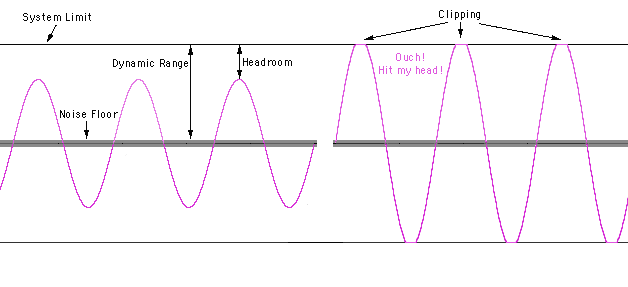
They are said to “clip off” the tops of the waveforms, so the phenomenon is known as “clipping”. Even slight amounts of clipping can be audible with isolated, pure notes from certain instruments that produce waveforms close to the mathematical sine waves pictured above. Waveforms from other instruments and/or more dense sonic soundscapes may of their nature have waveforms that are closer to the shape of clipped waves, and therefore may be able to endure quite a bit more clipping before the clipping is noticeable. Individual variations in hearing ability, sonic awareness, and other factors will also determine the audibility of a given amount of clipping. Purists and archivists typically strive for zero clipping, since clipping is a form of irreversible distortion.
It is also easy to achieve zero clipping via proper system design and level matching. The distance between the loudest signal waveform peak and the clip point is known as the amount of “headroom”. Think about the distance between a tall person’s head and the ceiling… same idea. Systems (digital or analog) used for live audio and without extensive sound-squishing signal processing need to have quite a bit of headroom to be able to cope successfully with unexpectedly loud levels. Systems dealing only with pre-recorded audio require less headroom, though since audio has to vary substantially to remain interesting to humans, some headroom is still required.
iMic Clipping
The iMic is designed to work with typical “consumer” audio electronics and signal sources. These are designed to have a reference signal level of -10 dBV (decibels referenced to a one volt R.M.S. A.C. sinusoidal signal), or 0.3 VAC audio. Reference level in analog may be considered “a standard average level on the high (loud) side”. In theory, analog tape decks would show 0 on their level display at reference level (do not count on this in practice!). This reference level is given the name “Line Level” (for home equipment… pro audio line level is quite different!).
Even with analog equipment with peak-reading meters, the very highest transient (short, fast) signal peaks tend not to be human-visible, and commonly go much higher than reference level. To avoid clipping, most “consumer” audio electronics made in the last 25 years or so is designed to not clip until 2.0VAC, a.k.a. +6 dBV. In other words, there is usually 16 dB of headroom above reference level for the signal to go before whacking its head and clipping. (This applies to pure electronics in a local system. Vinyl, tape, FM, etc. tend to have less headroom).
Enter the iMic. Careful measurements using a Nakamichi T-100 Audio Analyzer show that No Problem’s (now my) circa 2002 iMic’s Line Level input clips at 0.95V, or -0.5 dBV. This is a scant 9.5 dB of headroom above reference level!
So how can sane people be getting good use out of the iMic?
“I know [person]. S/he hears quite well, and loves music. S/he owns and uses an iMic, and thinks it’s [great | just fine | perfectly usable].”
Certainly… i believe that without question. The Griffin engineers are no fools… they designed the iMic, carefully, to meet the needs of enough people enough of the time at a low price point… exactly the sort of thing that makes Consumer Reports drool.
If either or both of the following is true:
- The audio signal entering the iMic is sufficiently below reference level
- The dynamic range of the signal is such that there is no peak level over -0.7 dBV
there will be no clipping, and therefore no clipping distortion. Depending upon the specific analog equipment and sources being recorded, the issue may never come up.
This iMic clipping point numerical result really bothered me in 2002. Too bad i didn’t take the time to measure the built-in audio circuitry of my 8600/300 until last night… over 3 years later. It would have saved a lot of misstatements and “crow-eating” on my part!
The internal audio input circuitry of the 8600/300, via the RCA jacks (the usual and best connection path) clips (on my working unit) at -1.5 dBV… one dB worse than the iMic, as shown in the Specifications table below.
I continue to use the 8600/300 internal audio for archival-grade work with no clipping distortion issues. What, if anything, is different than theory predicts? Two things:
- The vast majority of the material i work with has peaks that do not exceed 8 dB above the average (reference) level of -10 dBV, safely within the limits of both the iMic and the 8600/300 internal audio circuitry.
- I frequently attenuate the input level in the analog hardware domain, before it enters the computer (or iMic or similar device) A➞D circuitry to achieve correct levels. This effectively lowers the actual average level below -10 dBV as necessary such that the peaks for the particular material never exceed -1.5 dBV, hence no clipping (yet with diminished S/N described below).
That last item may sound difficult, as i just described it, for non-techhead humans to do. Not at all! The system is calibrated (if needed… not all systems need calibration) such that Zero (i.e. 0 dBFS) on the recording software’s meters corresponds to just below the -1.5 dBV input level clipping point. It is merely the usual matter of keeping the level meters as close to 0 as possible, yet never above for one single moment.
If the analog audio source contains an output level control, it is an easy matter to reduce the level as necessary to keep the iMic happy and eliminate clipping. Problem here is that doing so brings the softest parts of the audio that much closer to the noise floor, which may result in the digitized file having excessive hiss or other analog noise anomalies. The distance between the noise floor and the clip point (the Dynamic Range) has been effectively reduced.
Revised Conclusion: While not ideal, the iMic Line-level clipping point is sufficient for decent recordings of all forms of audio, with proper system calibration and level handling. Non-issue.
Not Meeting Its Published Specifications
| Specification | TiBook | iMic | Transit | 8600/300 | ||||
|---|---|---|---|---|---|---|---|---|
| Mfg. Spec. | Measured | Mfg. Spec. | Measured | Mfg. Spec. | Measured | Mfg. Spec. | Measured | |
| Output S/N Unweighted (dB) | 90 | 51 | none | 71.5 | none | 67 | none | 66 |
| Output S/N A Weighted (dB) | none | 75 | 95 typ. | 92.5 | 104 | 94 | >84 | 86 |
| Input S/N Unweighted (dB) | n/a | n/a | none (90 dB wtd. typ.) | 60 L ch, 47 R ch | 100 (A wtd.) | n/a% | >77 (A wtd.) | 55 |
| Input Clip Point (dBV) | n/a | n/a | none | -0.5 | none | +8.5* | none | -1.5 |
Table Notes
% we could not locate OS X software in Summer 2004 that had accurate numeric input level meters with sufficient range to make this measurement, and the M-Audio Transit drivers were sufficiently nonfunctional under OS 9 to preclude using Coaster as for the other tested devices.
* at minimum gain, which is equivalent in practice to the iMic’s fixed gain. At maximum gain (no equivalent on the iMic) the measured spec. is -9.75 dBV with +52 dB or so of gain over minimum gain.
- S/N
- Signal-to-Noise ratio. Since digital reference level is 0 dBFS (Full Scale), S/N as shown here equates to dynamic range.
- A Weighted, Unweighted
- Measured, not measured using standard “weighting” curve data which alters the results to more closely correspond to someone in 1930’s idea of what human ears hear. A weighting in this case was applied by the internal circuitry of the Nakamichi T-100 used for measurement.
- Clip Point
- The input level which triggers the very onset of clipping, as determined by listening to 400 Hz sinewave audio supplied by the T-100.
- Tested Equipment
- TiBook: Built-in D➞A of 667 MHz G4 Titanium PowerBook M8407 from Spring 2002. This configuration has AirPort and/or IR instead of Audio In jacks.
iMic: Griffin iMic, purchased new Spring 2002
Transit: M-Audio Transit, purchased new Summer 2004
8600/300: Power Mac 8600/300 built-in audio A➞D and D➞A, connected via RCA jacks. Purchased new Jan. 1998 - Output S/N
- was measured by playing a “digital zero” (silence) stereo AIFF format audio file in QuickTime Player and recording the results from the T-100, connected to the listed device’s analog audio output.
- Input S/N
- was as displayed on-screen by Coaster 1.1.3 software’s level display. This number is unweighted and apparently derived from information provided by Apple’s Sound Manager code in OS 9.1 or 9.2.2, where the measurements were done, with the exception of the M-Audio Transit. Due to the inability to get the Transit to operate acceptably in OS 9, its numbers were measured in Mac OS 10.3.4 (current at the time of measurement) and may not be directly comparable. I do not currently have access to the TiBook and therefore cannot retest everything (except the 8600/300) under OS X. The device inputs were terminated (via proper connectors) into 1 kΩ carbon film resistive loads.
Revised Conclusion: Factually incorrect and indefensible statement on my part. The iMic misses its published specs by more or less the same amount as other tested equipment. The differences are small enough to be covered by differences in equipment and testing methodologies.
Sonic’s Current Thoughts
Lack of Further Information Regrets
It is regrettable that it is not possible for me to make a valid specification-based comparison between the M-Audio Transit and the other devices, due to the vast differences in measuring methodology forced upon us by the differing unsupported software and functions of the various units. I am also unfortunately not in a position to perform a thorough survey of all the current comparable products in the marketplace. (I’d need an appropriate Mac and each of the devices).
M-Audio Transit
While unable to prove it numerically, from actual use, i still firmly believe that the M-Audio Transit is a superior product to the Griffin iMic, and worth the additional cost for many people. One clear advantage over both the iMic and the 8600 built-in hardware is the superior input clipping level of the Transit, which does show up in the spec. table. The only other under-US$100 competing product we found in Summer 2004 was the Edirol UA-1X. I have never used one, so cannot compare it.
I have one slam against the Transit, and it is significant: the Transit uses proprietary M-Audio drivers instead of native Apple drivers. This can be either good or bad. If Apple fails to fix a bug, M-Audio may be able to work around it, or may not be affected by it. On the other hand, if Apple makes changes that “break” M-Audio’s software, M-Audio may fail to fix their software in a timely fashion, or at all, leaving their users potentially hosed.
The M-Audio OS 9 Sound Manager drivers were/are horked to the point of unusability. M-Audio support alleges that “better” software that uses ASIO drivers works well in OS 9. We did not find that to be the case during our Summer 2004 testing. The OS X drivers worked extremely well with the then-current 10.3.4. Last i heard from my friend Aaron, they are still working with 10.3.9.
The iMic and the Edirol UA-1X do not install their own drivers, choosing to use Apple’s stock drivers. This puts the burden of compatibility upon the shoulders of Apple, which could be an advantage or disadvantage.
Everything USB-Connected Sucks in OS 9
We couldn’t get the iMic to work (Apple’s drivers). We couldn’t get the Transit to work (M-Audio’s drivers). Yet the built-in hardware of many beige Macs works splendidly with a wide range of software… i use it all the time!
If you want or need to run OS 9 and do audio, plan on a Mac with built-in audio in/out circuitry or a good PCI audio card (such as those from Digidesign). Apple never did everything necessary to allow USB and/or FireWire audio to work well in the Vintage Mac OS series. USB and/or FireWire devices want and need OS X, and ideally Core Audio. Under those conditions, these devices can work wonderfully… as intended… at least with some versions of OS X. (Built-in Apple audio hardware and 3rd. party PCI cards should generally continue to work well with X).
Sonic’s Ongoing iMic Beefs (reality-based)
Product Inconsistency and Lack of Specs
From the Griffin iMic Support FAQ, item 21:
…In order for us to develop and supply a $35 audio device, it was necessary for that product to be specification independent. Because it’s not a professional device (which would require exact specs for demanding pros), but rather a consumer device that fills a very definite need and price for non-professionals, we have to be able to adjust to changes in the raw materials markets. Otherwise, the extremely low price of the iMic could potentially fluctuate and we might have to deal with unnecessary shortages. So our engineers made the decision to keep the iMic within certain basic parameters and not release a detailed spec sheet. … [W]e feel if exact specifications are that crucial to your project, you might be better served with one of the products costing hundreds of dollars more.
Or $35 more… like the M-Audio Transit. Sheesh.
This means that the iMic that you buy may be wholly different, electrically, from one i might buy, and both of them different from the one your good friend buys! They’ll all very likely sound different, have different amounts of hiss and other noise, and other foibles. Remember, the first stages are analog, where slight component variations matter quite a bit!
Apparently taking a cue from Apple’s very generic computer model name identification, there have also apparently been more significant changes in the iMic over the course of its product life. Unlike Apple products, which have buried somewhere a specific model number (usually of the form Mxxxx for the Macs), there appears to be almost no means of identifying a given iMic. According to another iMic FAQ article, the only means is to look in (Apple) System Profiler for a Product ID number. And i only found one such number listed on the Griffin site… the one in the aforementioned FAQ article.
This certainly explains the huge disparity in results that one sees in the various iMic reviews and articles!
Note that the iMic specs in the Spec Table come from the instruction sheet of No Problem’s circa 2002 iMic. The current Griffin Website has no such numbers… nothing close to them.
iMic Build Quality
Cute? Yes. Practical? Depends how they’re building them this month.
There has been at least one report that the lovely silver interior coating is nonconductive, therefore failing to provide any EMI shielding. Whether paint, metal, or something else, this stuff just isn’t expensive (think aluminum kitchen foil). At least some decent, minimal, proper shielding might make the Mic section of the iMic more usable, and might help lower the real-world noise in the line-level section as well.
The build quality of the M-Audio Transit (and, i expect, most other competing products) is substantially better than the Griffin iMic… and only about US$35 more.
Bottom Line, Please!
The Griffin iMic is an appropriate device for some to many folks to use for digitizing analog audio, specifically line-level audio from analog tape equipment, turntables with internal or external R.I.A.A. preamplification, and similar sources. It still defines the low end of the product category and there are still a number of more expensive devices that are sonically superior to it, yet with appropriate software and external hardware and used within its abilities, it is not the unequivocal Pile O’ Dung i made it out to be in many comments, mostly on the PlanetMUG BBS.
“What’s Best for Me?”
If you:
- Are satisfied with the audio quality of equipment recommended by entities such as Consumer Reports
- Do not consider yourself a hardcore audiophile or critical listener
- Have no use for numeric specs
- Are not a serious musician nor audio professional
- Are not planning to do anything important with the Mic input
Then you would do well to get yourself an iMic, and enjoy!
If you:
- Find equipment recommended by entities such as Consumer Reports lacking in one or more ways
- Consider yourself a hardcore audiophile or critical listener
- Consider numeric specs of value in reasonable contexts
- Are a serious musician and/or audio professional
- Deal with surround sound and/or optical SPDIF connections
Then you would do well to take a serious look at the M-Audio Transit, as well as other currently-available competing devices of which i am presently ignorant. You might be able to get good use out of an iMic, though it is more likely to disappoint you in one or more ways.
Folks falling between/outside of these made-up categories will need to interpolate and/or do their own research. I especially recommend musicians and audio pros and semi-pros who deal with microphones on a regular basis and/or MIDI or other technologies beyond stereo/mono analog audio look at what all is out there. There are many specialized devices that contain equal or superior A➞D and D➞A converters plus really good mic preamps, instrument amps, and other circuits that can make for a far more useful setup than either an iMic or a Transit for those who need the added abilities. (This non-musician usually checks things out at Sweetwater.com).
Note: My comment regarding “not planning to do anything important with the Mic input” above is based mostly upon reading, not testing. Brief testing of the older iMic in 2002 indicated that its performance would be adequate for recording a conference or lecture where fidelity is mostly immaterial, yet probably not adequate for much beyond that. I am not able to revisit this topic at present, due to the lack of a Mac which will accept the iMic.
Thanks for reading, and allowing me to set the record straight (as the saying goes). I welcome your comments and suggestions.