SyQuest EZ 135, SCSI model: Basic Information
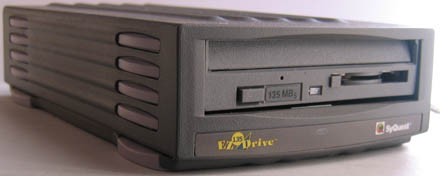
Do Not expect this to be a comprehensive reference page. Expect it to be a gap-filling page. It provides a few tidbits of information i wish i’dve been able to find online.
Disassembly - SCSI External
Wondering how to get into the case of the SCSI external model? The small gray case with the mid-’90s-trendy lavender feet and side stripe decorations? Wonder no more:
- Remove the bottom feet. Pull them off. Watch for holding tabs.
- Unscrew the two Philips #2 screws under the rear feet.
- Lift off the bottom plate.
SCSI ID Pinout
Everything i know is in the following illustration:
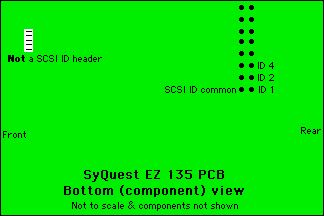
Do not ask me what the front 5-pin connector is for: i don’t know.
Do not ask me which pins are for a status/busy LED: i don’t know, other than that probably two of them are, as that was common practice at the time.
SCSI Termination
The EZ 135 is not internally terminated (this seems to be the case with most SyQuest products). There are pin sockets for two 11-pin terminator resistor packs, right behind the SCSI connector on the drive mechanism. One would do vastly better to use a good active external terminator.
Driver, Mounting
I’m only going to discuss interfacing the EZ 135 with Apple Macintosh products. Nothing personal… it is the platform i know.
The SyQuest EZ 135 follows the standard Vintage Mac removable mass storage device driver operations. Which is to say, if an EZ 135 cartridge is inserted in the drive at startup (or restart), or if one uses a tool such as SCSIProbe to force the disk to mount, the driver will load and the drive will operate as expected until the next startup or restart.
If you just want to get data off existing cartridges, that’s probably all you need. If you really want to use your EZ 135 on an ongoing, regular basis, you might actually want to install a suitable driver on your Vintage Mac.
As originally shipped in 1995, SyQuest bundled a version of LaCie SilverLining Lite with the EZ 135. During the few weeks in October 1995 when i owned a new EZ 135, the SilverLining Lite version was 5.6.3. Worked like crap on a Mac Plus (as i long ago wrote in my article “Nothing is EZ”, which may someday re-appear on this site), yet probably worked OK for newer Macs. You certainly could use the newest/latest/bestest SilverLining (Lite or full) that you can find, and that works on your particular Vintage Mac.
Late in the game (e.g., just a bit before they went bankrupt), SyQuest released their own driver: SyQuest Utilities. The newest version i can find is version 4.0.1. I’ve been playing with this recently (January 2011) on a Power Mac 9600/350 running a hopped-up version of OS 9.1 with good success. There have been a few glitches, yet i don’t attribute them to the driver (more likely other issues on this non-stock system and/or funky cartridges). If you want a polling driver that will look for cartridges (so you don’t have to use the options in Method 1), i recommend this one. The actual driver is coded by ProSoft, who knows Mac drivers: the core of Apple’s Drive Setup came from ProSoft. They also marketed their own 3rd. party formatting software: Drive7. Using this driver is less likely to lead to conflicts, at least if your hard drive is formatted with Drive Setup (or HDSC Setup or Drive7).
It should also be possible to use FWB Hard Disk Toolkit. Check the Hard Disk Toolkit documentation: there should be a control panel or extension which gets installed.
Lost? Confused? Insufficient information? Check the Standard Vintage Mac Removable Mass Storage Device Driver Operation article for more information, including some ideas if you’ve done the above and it is still not working.
Cartridge Formatting etc.
Not something someone who only wants to pull data off old cartridges will need to care about… but those gosh darn hobbyists and historians probably care!
If you have SyQuest Utilities, which comes to us as a Control Panel (with some INIT code for the polling driver), you can certainly use that to format, initialize, or just verify your EZ 135 cartridges. I just did this on a few cartridges and two different EZ 135 drives with the 9600/350 setup and it worked fine.
Most 3rd. party formatters ought to happily format/initialize and probably verify EZ 135 cartridges. FWB Hard Disk Toolkit certainly does. SilverLining has to, since that’s what SyQuest bundled with the EZ 135 before going their own way.
What most people probably don’t know is that Apple’s Drive Setup (DSU) version 1 can be used to format SyQuest cartridges (and Iomega Bernoulli cartridges as well as most older, under 1 GB capacity MO discs). Note that Apple does not provide a polling driver for these products, so yes it does format/initialize/test the disks, and it puts on a perfectly fine on-disk driver that works with Method 1, but unlike some of these other options, it does not include an INIT that polls the drive for disk insertions (Method 2).
Also note that this ability was removed from Drive Setup version 2. Don’t expect a version of DSU with a newest copyright date earlier than 1995 to work with the EZ 135. As usual, it is best to use the latest version possible, which for DSU version 1 is 1.9.2. Exception: for 68030 and earlier Macs, use DSU version 1.6.1 or earlier, back to version 1.4 (it’s a long story, for another place and time).
EZ 135 On OS X Macs
I’m sure you want to know. I’d love to tell you… but i haven’t tried (explanation in footnote 1, not far below).
I have read of at least one person who had no trouble getting his EZ 135 running on his Power Mac G4 (model not specified) via a SCSI PCI card (card not specified). OS not specified: could have been OS 9, could have been OS X.
There’s more to say about this topic and vintage removable media drives in general, over here.
Got Something?
Know something about the SyQuest EZ 135 that isn’t generally out there on the public Internet, that others may want to know? Feel like sharing it, for possible inclusion on this page, to help others (credit to you or not as you wish)? Let me know. I’ll consider questions, yet what’s already here is pretty much all i know. If you catch me in a good mood and willing to spend the time, i might even try testing something that’s vexing you on a Vintage Mac (ones with built-in SCSI), if i have all the materials.
[1] OS 9 and earlier… whether you see them on OS X depends how you have things set. I have not tested an EZ 135 on an OS X Mac… i don’t have to… i have a perfectly good OS 9 system (on which i’m creating this web page, by the way). Several, in fact.