In recent (August 2004) online discussions, it is apparent that there is some confusion in some circles regarding the interchangeability of different versions of what Apple calls the “SuperDrive”: the standard 3.5" floppy drive built into most beige Macintosh models since just after the original Mac II.
The original “SuperDrive” name came from the drive’s then-rare ability to correctly format, write, and read all of 400k, 800k, and 1.4 MB Mac HFS-formatted floppy disks. They will also read, write, and format 400k MFS disks, with appropriate Mac OS or utility support. (400k floppies formatted with MFS are far, far more common amongst Mac 400k floppies than those extremely rare few custom-formatted with HFS.) Over the years from the late 1980s up until the birth of the iMac in the late 1990s, there have been several OEM vendors for the floppy drive and two major variations for desktop Macs: auto-inject and manual-inject. This page will attempt to clarify which differences are important and which are insignificant to users. At present, this page only discusses desktop Mac floppy drives, not PowerBook variants.

Auto-Inject (Apple part #661-0474)
The original SuperDrive was made by Sony, the maker of all Apple 3.5" floppy drives up until the mid-1990s.
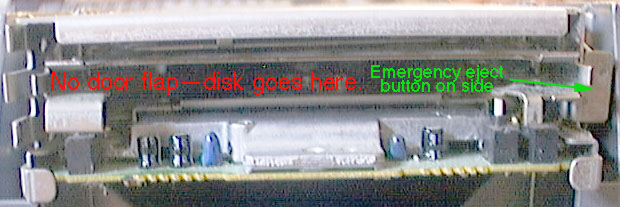
The term “auto-inject” derives from the property of the mechanism’s design whereby when a floppy disk is inserted most of the way (say, 3/4 of the way or more), the mechanism grabs and pulls the disk the rest of the way in. There is a characteristic “kerchunk” sound as the disk and holder drop vertically onto the drive motor. As shown in the first photo on this page, machines designed for auto-inject mechanisms have the narrow floppy slot that is just wide enough for the floppy disk itself. The other tell-tale sign is the mechanical emergency eject being to the right of the floppy slot and in the same horizontal plane.
All Sony OEM model numbers that i have seen to date start out with MP-F75W. I’ve personally seen three hyphened suffixes:
- MP-F75W-01G
- MP-F75W-11G
- MP-F75W-12G
All three of these were 100% mechanically and electrically interchangeable in my tests. All share part # 661-0474 to the best of my knowledge.
Manual-Inject (Apple part #661-0121)
The newer incarnation of the SuperDrive was OEMed by both Sony and Mitsubishi, thus many different actual OEM part numbers will be found on the drives. All members of this group are manual-inject, and Apple considers all of them to be interchangeable, therefore they all share the same Apple part number.

Unlike the auto-inject mechanism, the user must fully insert the floppy disk into the mechanism. For this reason, machines designed for manual-inject mechanisms have two wide oval depressions for fingers atop and beneath the floppy, as shown in the first photo on this page. The echoey metallic “kerchunk” is replaced by a milder “click” as the disk seats on the drive’s motor spindle. The mechanical emergency eject button of the manual-inject drives lies beneath the floppy slot a bit right of center.
It is not a coincidence that this is the same location for manual eject buttons on standard desktop Wintel machines. Apple’s mid-1990s changeover from auto-inject to manual-inject was at least in part a cost-cutting measure to both stay solvent and attempt to more effectively compete with the (then) lower-priced Wintel systems. There have also been rumors regarding deteriorations in the relation between Apple and Sony (examples: Apple was uncomfortable with a single-source for floppy drives; Sony was angered by Apple’s mind-changing regarding clone licensing and manufacture). It was one of many moves from Apple-only to personal computer industry-wide mass storage devices.
I am aware of the following manual-inject floppy drives, all sharing the same Apple 661-0121 part number:
- Sony MPF 42A
- Mitsubishi MF355F-592MA
- Mitsubishi MF355F-2592MA
- Mitsubishi MF355F-3592MA
As with the auto-inject drives, all of these appear to be 100% electrically and mechanically interchangeable with each other in Apple Macintosh computers.
End-Of-Series Manual-Inject (Apple part #661-1390)
Thanks to a question from reader Mike D. in 2006, i discovered that there is at least one other part number (possibly more) for Apple manual-inject floppy drives: 661-1390, as used in the Beige G3 Desktop model. My particular Beige G3 DT floppy drive is OEMed by Panasonic, their part number JU-268A026C.
The 661-1390 is similar enough visually to the 661-0121s that i do not feel an additional photograph is necessary. As will be seen in the Interchangeability and Compatibility table below, the 661-1390 behaves the same as the 661-0121 in my thorough yet not 100% comprehensive testing. It successfully handles 400k, 800k, and 1.4 MB floppies under appropriate OS and Mac hardware conditions. I do not at this time know why Apple revved the part number, and have not found an operational difference. Anyone know?
Interchangeability and Compatibility
To put it succinctly: In terms of electromechanical compatibility, my testing shows that all Macs originally equipped with a SuperDrive can use the newer manual-inject 661-0121 or 661-1390 floppy drive, whether made by Sony, Mitsubishi, Panasonic, or anyone else. However the converse is not always true: the auto-inject floppy drive appears to work on all NuBus 680x0 and PPC Macs, yet not on newer PCI-based PPC Macs.
Please note that my compatibility tests do not include mechanical considerations, such as proper alignment of the drive with the slot in the case, nor ability to properly mount in the case.