 Apple CD-ROM & Apple CD/DVD Driver Reference
Apple CD-ROM & Apple CD/DVD Driver Reference
Focusing on version differences and how they affect compatibility
Why This Page?
Computer software and hardware do not always work as expected. Having just spent the last several days (as of the originally written date above) immersed in troubleshooting related to the specific quirks of different Apple CD-ROM and Apple CD/DVD Driver versions’ interactions with specific hardware, i wanted to document my findings in case they might help others.
At present, this page deals primarily with Vintage Mac OS (pre OS X… i.e. OS 9 and earlier) issues. Should i come across any useful OS X findings, i will add them or link to them from here. I use the term “Vintage” to mean “The Mac is directly booted from OS 9 or earlier”, to distinguish from Classic: running OS 9 or earlier in emulation, booted from OS X.
Let’s get into it….
Driver Version and CD Bootability
This section deals almost exclusively with the Vintage Mac OS series, even though similar considerations likely apply to OS X. I have yet to make any bootable OS X CD, nor a home-recorded DVD of any kind. I therefore cannot cover these subtopics at this time.
What got me started on all this testing and research was a freezing problem with a new Pioneer DVR-110D DVD±RW drive, installed in a Beige G3 DT (desktop, non-tower) Mac. The freezing turned out to have two components: Power supply issues (random freezes; not covered here) and Bootable CD driver issues (repeatable, consistent freezes; discussed herein).
One particular bootable CD in my library consistently froze the Mac very early in the startup process, just before the appearance of the Happy Mac (this is an OS 9 CD). No other bootable CDs in my library did this, and this same data CD booted just fine when a different drive (CD-RW or CD-ROM) was installed in the G3!
For a CD (or DVD) to be bootable, it needs:
- Proper boot driver code for the applicable hardware and Mac OS.
- An appropriate file system structure.
- A properly installed and configured Mac OS, whose version is compatible with the Mac(s) to be booted.
- A single-session, “closed” disc.
- Insertion into a drive whose firmware allows bootability.
Since the first topic is the longest, we’ll take these out of turn…
2. An appropriate file system structure
Vintage Mac OS systems need the CD file structure to be either Mac OS Standard (HFS) or Mac OS Extended (HFS+). Note that some older versions of Toast, such as Toast Titanium 5, can only create bootable CDs with the Mac OS Standard file structure.
I have not worked with OS X enough yet to know whether it allows other file structures, such as UFS, for bootable CDs/DVDs.
3. A properly installed and configured Mac OS, whose version is compatible with the Mac(s) to be booted
In the days of the Vintage Mac OS, this was fairly easy:
- Create or copy a working Mac OS System Folder.
- Ideally, remove certain items that do not operate correctly from a locked volume.
- Drag the System Folder into the disc creation software (following its specific instructions).
- Write the disc.
I have read that the process in OS X is more difficult, and requires extra steps and precautions.
4. A single-session, “closed” disc
It might be possible to make a bootable CD with more than one session, though i have never seen one. It is required that the disc be “closed”: that is, finalized and unable to accept any further writing/sessions. Only when the disc is “closed” is all the necessary Table Of Contents information written to the disc.
In Toast, choosing “Write Disc” creates a “closed” disc.
5. Insertion into a drive whose firmware allows bootability
This appears to be much less of a problem under OS X than under the Vintage Mac OS. Nevertheless, to date, i have worked 95% with the Vintage Mac OS, and i have almost never had CD booting problems that turned out to be due to a drive’s firmware.
Drive firmware issues will not be covered here, especially since xlr8yourmac.com does such an excellent job… lightyears beyond what i could cover.
1. Proper boot driver code for the applicable hardware and Mac OS
The Driver on the CD
Macintosh computers need to load driver code off of the physical device which starts up (boots) the Mac. In the case of removable discs, that code needs to be on each bootable disc. This page restricts discussion to CDs and DVDs, though similar considerations apply to bootable MO disks, Zip disks, and other removables capable of Mac booting.
The Driver Comes From the Active System Folder used to Write the Disc
The driver code to make a CD or DVD bootable has to come from somewhere, and needs to do so during the process of writing the disc. Turns out that the best (only?) place to get legal and usable optical disc boot code is from the optical disc driver that Apple supplies inside each System Folder (at least on systems equipped with an optical drive). At least this is what Toast does.
Normally, the purpose of the Apple CD-ROM or Apple CD/DVD Driver is to load driver code during normal hard drive startup to allow an attached optical drive to operate… even though there was no disc in it at startup. Without this driver (extension in the Vintage OS), an optical drive would be unusable unless 1) It had a disc in it during Mac startup, and 2) That disc contained boot code. It so happens that this driver also contains the code needed to make an optical disc bootable. The disc writing software extracts this code from this driver, and writes it to an appropriate place on the being-created optical disc.
One might think that the disc writing software would use the Apple CD-ROM or Apple CD/DVD Driver inside the System Folder which is about to be written onto the (future) bootable disc. Wrong! At least in the case of Toast, the Apple CD-ROM or Apple CD/DVD Driver inside the active System Folder running while the disc is being created is the one used. In some cases, this may be the one and only System Folder, both running the Mac currently as the disc is being written, and also being copied onto the disc being written. In other cases, the Systems are different, and this distinction becomes critical to successful bootable disc creation!
In fact, the System Folder on the optical disc really does not need a CD-ROM nor CD/DVD Driver… unless, perhaps, a system might contain multiple optical drives: one used with the disc to boot the Mac, plus one or more others that might be used while booted from the CD.
Driver Version Table
| Driver Version | Source | Beige G3 DT | IIsi | Mac Plus | ||
|---|---|---|---|---|---|---|
| Pioneer DVD±RW | Lite-On CD-RW | Apple stock CD-ROM | ||||
| Apple CD/DVD Driver 1.4.8 | Mac OS CPU Software 5.0 | OK | OK | OK | Sad Mac0000000F |
Flashing ? |
| Apple CD/DVD Driver 1.4.7 | Mac OS 9.2.1 | OK | OK | OK | Sad Mac0000000F |
Flashing ? |
| Apple CD/DVD Driver 1.4.6 | On the Mac OS 9.2.1 retail install CD (rare) | OK | OK | OK | Sad Mac0000000F |
Flashing ? |
| Apple CD/DVD Driver 1.4.5 | Mac OS CPU Software 3.5 | not tested | not tested | not tested | not tested | not tested |
| Apple CD/DVD Driver 1.4.4 | Disc Burner 1.0.1 software | OK | OK | OK | Sad Mac0000000F |
Flashing ? |
| Apple CD/DVD Driver 1.4.3 | iTunes 1.0 | OK | OK | OK | Sad Mac0000000F |
Flashing ? |
| Apple CD/DVD Driver 1.4 | Mac OS 9.1 | OK | OK | OK | Sad Mac0000000F |
Flashing ? |
| Apple CD/DVD Driver 1.3.9 | Mac OS 9.0.4 w/ Mac OS CPU software 2.5 | Freeze | OK | OK | OK | Flashing ? |
| Apple CD/DVD Driver 1.3.8 | Mac OS 9.0.4 w/ Mac OS CPU software 2.3 | Freeze | OK | OK | Sad Mac0000000For 0000000F |
Flashing ? |
| Apple CD/DVD Driver 1.3.5 | Mac OS 9.0.4 | OK | OK | OK | OK | Flashing ? |
| Apple CD/DVD Driver 1.3.1 | Mac OS 9.0 | OK | OK | OK | OK | Flashing ? |
| Apple CD/DVD Driver 1.2.2 | Mac OS 8.6 | OK | OK | OK | OK | Flashing ? |
| Apple CD/DVD Driver 1.2 | Mac OS 8.5 w/ Apple DVD Software 1.1 | OK | OK | OK | OK | Flashing ? |
| Apple CD/DVD Driver 1.0.1 | Mac OS 8.5 | OK | OK | OK | OK | Flashing ? |
| Apple CD-ROM 5.4.2 | Mac OS 8.1 | OK | OK | OK | OK | Flashing ? |
| Apple CD-ROM 5.4 | Apple CD-ROM Software 5.4 & Mac OS 8.0 | Flashing ? | Flashing ? | Flashing ? | OK | Flashing ? |
| Apple CD-ROM 5.3.3 | Mac OS 7.6.1 | Flashing ? | Flashing ? | Flashing ? | OK | Flashing ? |
| Apple CD-ROM 5.3.2 | CD-ROM Software 5.3.2 (rare) | Flashing ? | Flashing ? | Flashing ? | OK | OK |
| Apple CD-ROM 5.3.1 | Mac OS 7.6 | Flashing ? | Flashing ? | Flashing ? | OK | OK |
Determining Driver Version
Figuring out what driver version is present on an existing written CD, whether manufactured or a CD-R or -RW “home written”, is not simple. One needs to use geeky digging and prying tools to find this information.
In fact, the only tool i know of is a program called Sedit, which looks like it may have been meant as an internal Apple tool (not sure about this). Sedit addresses SCSI drives directly, not through their driver, so it can display every data block on an optical disc in a SCSI drive. Presumably anything else which can read every block of an optical disc without going through the normal driver should be able to show the on-disc boot driver version.
If anyone knows of other tools which will show the disc driver version reliably, please let me know so i may list them here. I know that Norton Disk Editor 3.5 does Not: it can display this sort of information for hard drives, but not optical discs.
Driver Offsets
Below is a list of hexadecimal ($) block offsets from the absolute first block of various CDs i have and have made, as shown in Sedit 1.2. “Toast-made” refers to all CDs i have recorded with Toast Titanium 5.2.3. “Apple CD tool” represents discs i happen to know were written by a special internal-use Apple tool circa 1997 when i worked at Apple (the Apple discs where i verified this driver offset and the driver versions all date to right around that time). The other listings reference specific Apple-made discs, with the OS discs being the “retail boxed” versions of those specific OSes.
- Toast-made: SCSI: $16. ATAPI: $34.
- Apple CD tool: SCSI: $10. ATAPI: $30. (original PowerMac 9600/8600 CD-ROM is one example)
- OS 9.2.1, OS 10.2: SCSI: $1E. ATAPI: $4F.
- OS 9.1: SCSI: $1E. ATAPI: $4A.
- OS 8.0: SCSI: $31. ATAPI: $58.
- Mac Test Pro: SCSI: $31. ATAPI: $5D.
Here is what the Sedit display looks like on a Toast-made CD-R:
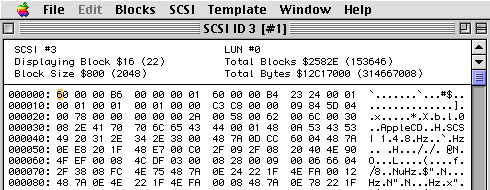
Here we can see that the disc has SCSI driver version 1.4.8 on it
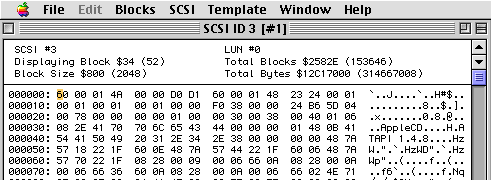
Here we see that the same disc has ATAPI driver version 1.4.8 on it.
In this instance, both the SCSI and ATAPI driver versions are identical. This is not always the case at all… sometimes the versions are very different!
Driver Version Conclusions
Recommended Versions
- • Apple CD/DVD Driver 1.4.8
- Looks like the one to use for all Power Macs, and at least OS 8.5 to 9.2.2, if not also earlier.
- • Apple CD/DVD Driver 1.3.5
- Probably the best choice for 68040 and 68030 Macs, maybe 68020s as well. Should work with these and all newer Beige Macs, with any OSes those machines can use from System 7.5 (or maybe 7.0) up to at least 9.0.4.
- • Apple CD-ROM 5.4.2
- If, for some reason, CD/DVD Driver 1.3.5 is problematic on 680x0 Macs and/or OSes 8.1 or earlier, try this mature, stable version.
- • Apple CD-ROM 5.3.2 (if you can find it) or 5.3.1
- Only for those who need or want to support the original 68000 Macs, like the Mac Plus. Should support most or all 680x0 Macs. Do not expect it to support many PPC Macs, except maybe the earliest ones (“G1” [NuBus] and “G2” [first PCIs]).
Apple CD-ROM 5.3.1 Controls All
In recent times, esp. in OS X, the stock Apple driver successfully controls a wider range of optical drives, both stock Apple-shipped and 3rd. party not used by Apple. I have not (yet?) done testing to determine what, if any, restrictions still remain, nor when restrictions started to be loosened up.
Back in the mid-1990s, Apple was using SCSI CD-ROM drives. The Apple CD-ROM driver would look for Apple code in the drive’s firmware, otherwise it would ignore the drive and not control it.
Apple CD-ROM 5.3.1 is a special driver from that era: it does not look for Apple code in the drive’s firmware, and will attempt to control any attached CD-ROM drive.
This page is not going to get into the history of this situation: Accident? On purpose to support Mac clones? Reason for reverting to withdrawing universal drive support? I mostly want to make sure that anyone using these decade-plus old systems (when this page was originally written) knows of the existence of this driver version, in case they have no other driver to control their older 3rd. party drive.
There used to be a very nice article on ResExcellence regarding hacking any of quite a few versions of Apple’s CD/DVD or CD-ROM driver so that they would attempt to control all possible drives. I am not even linking to the information vacuum that is currently at www.resexcellence.com as it seems so hopeless and worthless (early July 2007). Smart cookies will know how to find the textual content, which should be sufficient. Personally, i would not bother, since some folks with newer systems will most likely be happy to give away their copies of old CD drivers from FWB etc. which were designed for all optical drives. Or just move to OS X and make the point moot![]() .
.
Other Sites
- DGM for Mac OS
- This page, dedicated to helping Mac folks play some Discipline Global Mobile releases, also has an excellent Apple CD/DVD Driver discussion, and many drivers available for downloading to help resolve issues.
- Mac Driver Museum’s Disk, CD-ROM Drivers page (link goes to mirror at 3rz.org)
- Site correspondent M A points out this excellent source for Apple CD-ROM 5.3.2 and 5.3.1, and some other amazing old drivers. (Thanks, M A!)
I hope you’ve found something here helpful. I welcome your comments and suggestions.